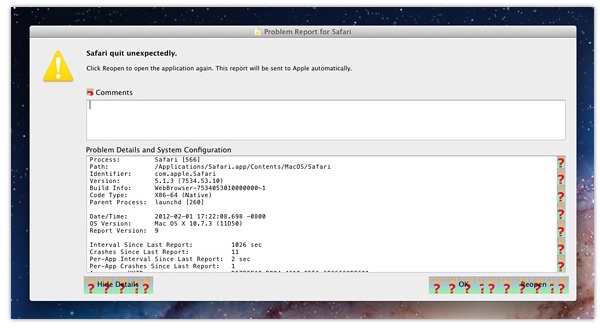Hello experts The latest updates of Apple’s for Operating System X Lion has many issues, but they made so many beta testing and about 10 pre-release builds.
After installing the latest 10.7.3 release, many clients get the keys at the depths of their displays are changed by graphics that read “CUI.
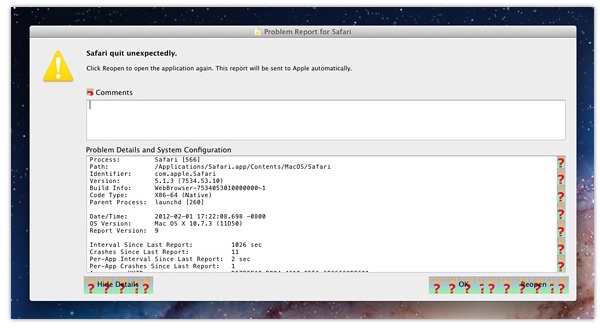
Problem Report for Safari
Safari quit unexpectedly. Click Reopen to open the application again. This report will be sent to Apple automatically.
I need to solve it. Help me.
Thanks.
Safari quit unexpectedly – X Lion

Hi Tamara,
You have any other browser?
If you don’t , try to ask a friend who has a Mac to download for you the Safari 6 Lion and use a thumb drive to transfer it to your downloads folder. After that, install the Software.
You can also try to upgrade to Mountain Lion which installs Safari 6. An incompatibility with your system might have been encountered during updates. And if your Safari is working properly, try installing other browser as your backup browser.
When things like this that your browser is not working properly, you can use the backup browser to find solutions for your problem.
I hope it helps you.
Safari quit unexpectedly – X Lion

Hi Tamarajparnell,
Thanks for your question and sharing it to us now some of tips you should follow to solve just follow this
I think your safari crashed follow the rules
Safari Crash Log: If Safari has just crashed, press the Report button on the Crash Reporter dialog box to view the crash information.
Copy/paste the entire contents of the Crash Reporter window into your reply If the crash report dialog does not appear or the crash is hard to reproduce, crash logs can be retrieved from the ~/Library/Logs/CrashReporter> folder.
FYI there are two libraries. One is root /Library
The other is user ~/Library ~ (Tilde) character represents the home folder
For Lion v10.7x: To find the Home folder in OS X Lion, open the Finder, hold the Option key, and choose Go > Library
Follow the website for more information