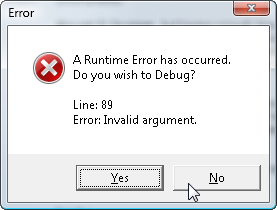Asked By
paulaberson
0 points
N/A
Posted on - 09/18/2011

I am web designer not web developer and I am working at one project. In this project i use some script.
I take that script from internet now I compile this page in internet explorer but when I complete below error appear.
I try to remove this error but I can’t get success.
Please any one tell me why this error appear.
And how can I remove this error.
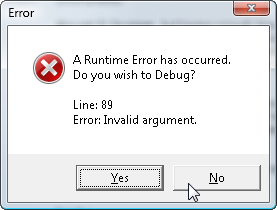
Error
A Runtime Error has occurred. Do you wish to Debug?
Line: 89
Error: Invalid argument.
Yes No
Runtime Error: Invalid Argument when using Script in IE

It is common for program scripts or html scripts to have errors.
That is why you need to run it to know if it is already working and if not, to know the resulting error so you can reconfigure the underlying codes.
If that debug error dialog box appeared after running the script, don’t use its built-in debugger.
You will be confused a little bit more.
When that error dialog box pops up, hit on the No button.
Take note of the line number first (Line: 89) as indicated in the error message before hitting the No button of the error message.
So you will know which line number you will check. Now after hitting the No button of the dialog box, open the file with an ordinary text editor like notepad. This way, you can edit the codes in its original form.
Always edit the codes in plain text or whichever you are more comfortable with.
Runtime Error: Invalid Argument when using Script in IE

Hello Paul,
What happens when you click Yes in the error message that appears?
Does the debugger do anything substantial that will help resolve the issue?
If it doesn't then the script may be having some issues.
If you wrote it personally you might want to crosscheck and ensure that there are no syntax and semantic errors.
Regards,
Nicke