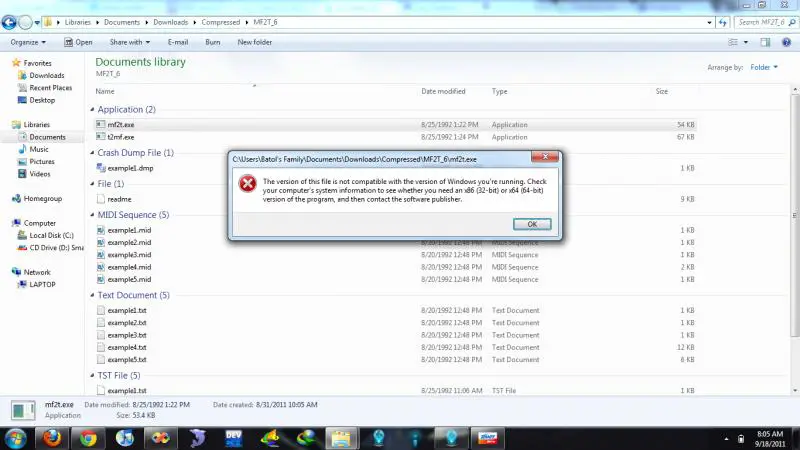Asked By
malori14
0 points
N/A
Posted on - 09/18/2011

Here's the scenario:
I have this 32-bit application and there is no 64-bit version of it. My current OS is Windows 7 Professional 64-bit.
Every time I run this 32-bit program, it gives me an error.
I'm wondering if there is a way I can run this 32-bit application in my 64-bit OS.
I already tried changing the Compatibility Mode in the program's Properties Window.
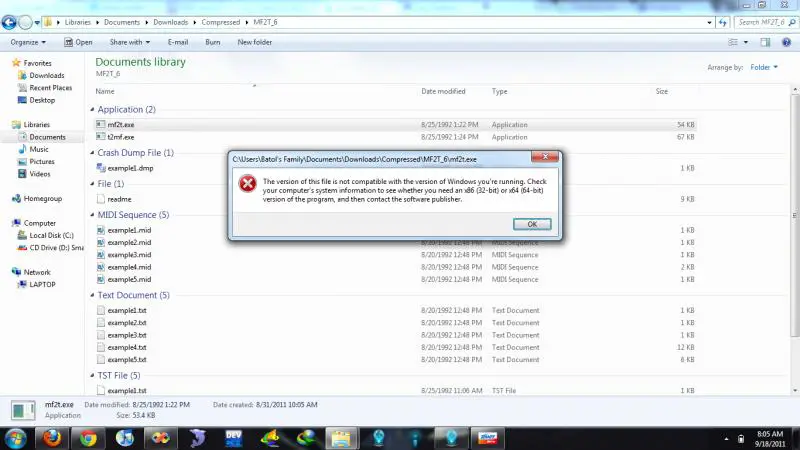
The version of this file is not compatible with the version of Windows you're running. Check your computer's system information to see whether you need an x86 (32-bit) or x64 (64-bit) version of the program, and then contact the software publisher.
OK
Thank you.
Running 32 bit application in 64 bit OS

Hello Malori.
You could have said what the program is and what it does.
Judging by the screenshot, mf2t.exe appears to be an application for converting midi file to text Click here.
I am sure there are other free MIDI tools out there that will work on Windows 7 64-bit. One such free app that I found is MIDI-OX that you can download from here
Here are other free MIDI tools from nonags.com that you might want to browse and take a look at:
Another freeware MIDI tool that seems to be popular is MIDIocre.
I can't vouch for this software since I am not into MIDI editing myself. But my point is I am sure you can find many other MIDI tools that does what mf2t.exe does and will work on Windows 7 64-bit.
Good luck!
Running 32 bit application in 64 bit OS

Hello again Malori.
In my first post I suggested you to find more updated MIDI tools as a replacement for that particular software that you want to run under Windows 7.
This time my suggestion is more of a general solution to run 32-bit applications when there are no other alternatives (for example, you bought and paid for a particular software that has now gone obsolete or you have files that are only compatible with that old 16-bit or 32-bit application).
My suggestion is to install a Virtualization software under Windows 7 and install a 32-bit operating system on it. As always, my recommendation goes to Virtualbox. Some people prefer VMware but it's up to you which one you want.
Just download and install your Virtualization software and install a 32-bit OS on it such as Windows XP , Windows 2000 , Windows NT or Windows 98 (although Windows 98 runs slow under Virtualbox). VMware seems to support Windows versions as old as Windows 3.1.
Hope this helps.