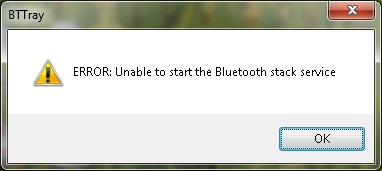Asked By
hilse
0 points
N/A
Posted on - 10/25/2011

Hi all,
I am using dell notebook (Inspiron) with windows 7- SP1, 64 bit for the last six months.
I installed the IVT Bluesoleil version 8.0 on this NB, for the blue tooth use, and it was working fine.
However, due to the evaluation version, I had to uninstall it, and revert back to the original BT drivers ( Dell wireless 365 Bluetooth module, etc).
Now after very restart I am receiving an error
“BTTray
ERROR: Unable to start the Bluetooth stack service"
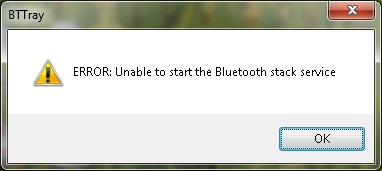
I had searched the net for any solution, and the common actions advised on multiple SITES has been
Performed by me like:
1. Update the drivers
2. Re-Install the drivers
3. Uncheck the BT from start menu
But the error is still popping up
Is this issue faced by anybody else?
Hilse
Unable to start the bluetooth stack service

Hi Hilse,
It seems that you have your bluetooth device inbuilt into your laptop and the experts suggest that this problem could be a cause of multiple reasons.
-
Virus infection in btstackserver.exe
-
Windows drivers have malfunctioned (re-installation should work)
-
it could be a hardware fault.
These are some of the causes that result in such and error.
YOu need to make sure a couple of things.
-
Go to Start> Run> MSCONFIG> "startup" tab and uncheck the "btstackserver.exe" entry
-
Try to run the administrator and see if it works or not.
-
Try to install the bluetooth as a windows (btstack) inbuilt driver for bluetooth devices. If it works then you must clean install the driver from ab-initio.
Hope this might have helped you
Unable to start the bluetooth stack service

Try reinstalling the driver for your Bluetooth device, it might be that the installation program of the setup is already corrupted or damaged.
Identify the model of your laptop or notebook or what ever kind of pc you are using.
If your operating system is XP:
Then right click my computer, got hardware tab and then click device manager, then see if the Bluetooth device is installed properly.
If your operating system is Vista or windows 7:
Click start and just type device manager and see if the device is installed.
Be careful on choosing drivers because not everything works on XP works on Vista or windows 7 and vice versa.
Unable to start the bluetooth stack service

On the Registry program, restore up the last date. Use the Systweak and their Advanced system Optimizer which help you get a stable wireless connection. This gives wireless adapter perform at its best with less destruct ions and less interruptions.
You will get the best out of it if you have this type of Optimizer.
You may update the Bluetooth Device Driver. Go to Start, control Panel, System and Maintenance then on Device Manager, look for Bluetooth device. Right click and update the driver by selecting Update driver.
You will see the installation wizard screen that will guide you through the update of the software.
Once updated, you should be able to activate the Bluetooth installed and play around with it. Visit this site.

Unable to start the bluetooth stack service

Many people are facing the same with problem with their Bluetooth device.
There is multiple solution to choose from.
Solution 1:
-
Try restarting first you PC before doing anything silly with the Bluetooth driver
Solution 2:
-
Update the latest operating system driver and see if it is available in the update. Windows 7 and Vista can only do this feature.
Solution 3:
This is the best way so read carefully.
-
Go to your manufacturers home page through the internet. Search for the model of your laptop and its driver. Normally it is in the support page.
-
Browser for the current Bluetooth drivers but be aware of the operating system.
-
Uninstall you Bluetooth driver by going in the Device Manager, then start reinstalling your Bluetooth device.