Root Element is Missing in Fable 3 Game

I got an error ‘Unhandled exception has occurred in your application. If you click Continue, the application will ignore this error and attempt to continue. If you click Quit, the application will close immediately. Root element is missing.’ while playing Fable 3 on my Windows Vista PC. It seems like an error in my Java but I don’t have any idea on how it can be solved. What root element is missing and how I can restore it? When I click on Continue button the error, I can continue with the game. When I click on the Quit button, the program will close automatically. How can I fix this? Below is the screenshot of the error.
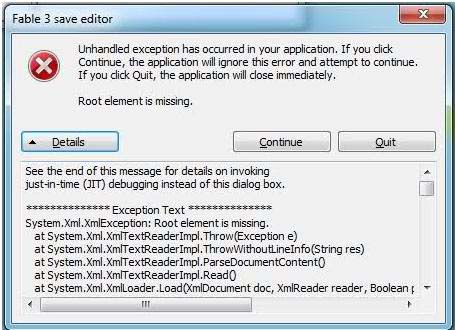
Fable 3 save editor
Unhandled exception has occurred in your application. If you click
Continue, the application will ignore this error and attempt to continue.
If you click Quit, the application will close immediately.
Root element is missing.
Details Continue Quit
See the end of this message for details on invoking just-in-time (JIT) debugging instead of this dialog box.
Exception Text
System.Xml.XmlException: Root element is missing.
at System.Xml.XmlTextReaderImpl.Throw(Exception e)
at System .Xml.XmlTextReaderImpl.ThrowWithoutLineInfo(String res)
at System.Xml.XmlTexeaderImpl.ParseDocumentContent()
at System.Xml.XmlTexeaderImpl.Read()
at System.Xml.XmlLoader.Load(XmlDocument doc, XmlReader reader, Boolean











