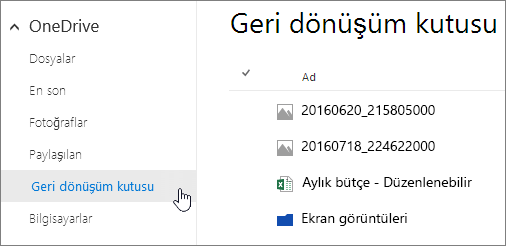Restore Deleted Folder In Onedrive (onedrive Silinen Fotoğrafları Geri Getirme)

I have accidentally deleted my folder and now I am not able to restore it. The folder is very necessary for my office work. Can you please help me so that I can restore the deleted folder in one drive?