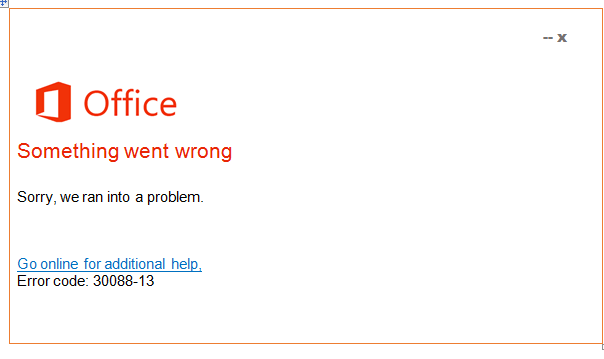Microsoft Office Error 30088 13

When I try to install Office, it fails. Usually, an error message tries to explain the cause. The prompt shows office error 30088 13. What can be the reason and how can I solve it?