Asked By
Sam Bynes
220 points
N/A
Posted on - 07/22/2016

Often after we have forgot our pattern lock and do not remember our google account password only option left with us to lose our valuable data and reset our phone. What can be a work around this process and how can we can access back without losing all data? (Not recommended as vital parts of the operating system may get damaged and user may have to reinstall the OS)
Resetting Phone Without Clearing Data

One of the many ways to achieve this is using a ROM mount manager or file manager which would be the easiest. We will be discussing the process with aroma file manager that is widely available for download. From here on please do not proceed if you get some error, do not modify something you do not properly know about, in Linux kernel even a single character change can burn your processor. Follow the steps given below:
a) Put the file manager in your memory card, insert the memory card into your phone.
b) Now we have to get into recovery mode process of which is different for different phones but generally the power and volume up works. If not just check the process for your model online.
c) When we have opened recovery terminal it should look as below
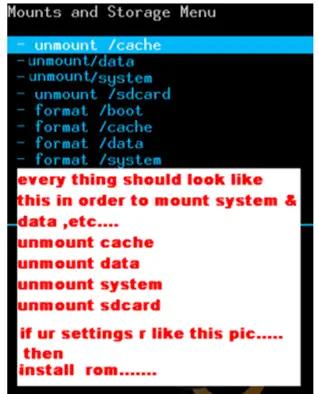
Now we would try to load aroma file manager in this state only. Go to mount and storage/ mount everything/ mount data /mountafs/mountpreload/mountsdcard/MountExternalSDcardand select the file for aroma.
d) From the aroma file auto mount all devices at start is to be selected at settings.
e) Exit aroma and reinstall it, it would update the settings.
f) From the directory now found select data folder and navigate to systems folder find the gesture key and delete it.(options would come by long pressing)
g) Reboot the phone and you should get to the screen of pattern reset without loosing data.












