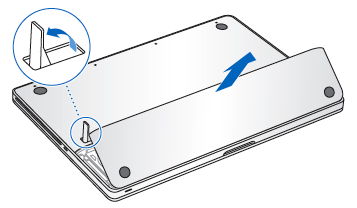Removing the battery from MacBook
Asked By
10 points
N/A
Posted on - 02/14/2015

Hello, I need to remove the battery from my MacBook to troubleshoot an issue, and the door latch is stuck. I'm afraid to maneuver it too much for fear that it will break and will be stuck forever. Any suggestions or ideas on what to do? I thought maybe it was just sticking but I can't seem to get it to pop open so I can get to the battery. Thanks.