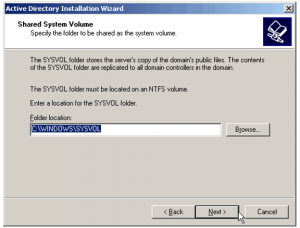Remove Backup Domain Controller 2003 Through Code File

Hello experts, I want to use an answer file to remove the controller. Kindly explain to me what will be the correct code for the Backup domain controller 2003. There is something wrong with my program.