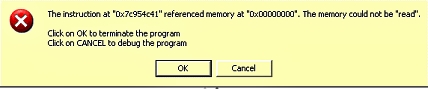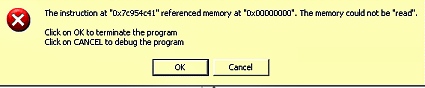Hi all,
I am facing a problem. I get this error message: The instruction at “0x7c954c41” referenced memory at 0x00000000”. The memory could not be “read”. Click on OK to terminate the program click on CANCEL to debug the program.
Here is a picture to better describe my problem..
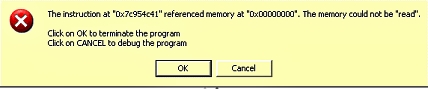
Can anyone help me with this issue?
Answered By
ken02
0 points
N/A
#82770
Referenced Memory at 0x00000000: The memory could not be read

Hi,
You actually didn’t’ mention what exactly you're trying to do, when you received such pop ups. But usually, an error stating “memory could not be read", is apparently a Java error which causes that. And most of the time, such message pops up due to an IE issue. Here are some simple tips you can try: You need to clear Internet Explorer Temporary Internet Files and History. Tools>Internet Options>under Temporary Internet Files, click on Delete Files and choose Delete all offline content checkbox and hit OK. To clear history: Under History>Clear History>Yes and hit Ok. You may need to update your Java to the latest version. Latest version of Java. See if it helps.
Answered By
Banaay22
0 points
N/A
#82771
Referenced Memory at 0x00000000: The memory could not be read

Good day,
I’m Henry a computer network technician. I see the problem of your personal computer, and it is a memory problem. All you need to do is to clean the Pin of your memory card by using an eraser. If it does not work it is better to reformat your computer and I assure you that it is a virus that is causing the problem. The name of that virus is ADWARE VIRUS.
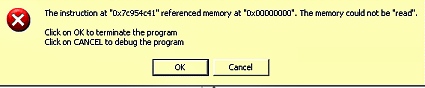
Regards Henry
Answered By
Thyagu
0 points
N/A
#82772
Referenced Memory at 0x00000000: The memory could not be read

I have encountered this type of problem many times. There are some reasons why your memory will not read. The following solution will help you fix your problem.
-
In a simple way, try to open your system unit.
-
Remove the RAM from the main board.
-
Clean the memory by using eraser or pencil eraser.
-
Clean also the slot of the RAM because the memory will not work properly if the main board is dusty.
-
Place the memory back to the main board and then start your computer.
If it is not work try step #2.
-
2. Random Access Memory or RAM may not be compatible with the chip set on your computer main board.
-
To fix this problem, remove your memory from the main board and change the most compatible one.
-
3. And some other reason is that the modules/drivers installed in you computer are faulty or damaged. Find another software or drivers that are compatible to the hardware.