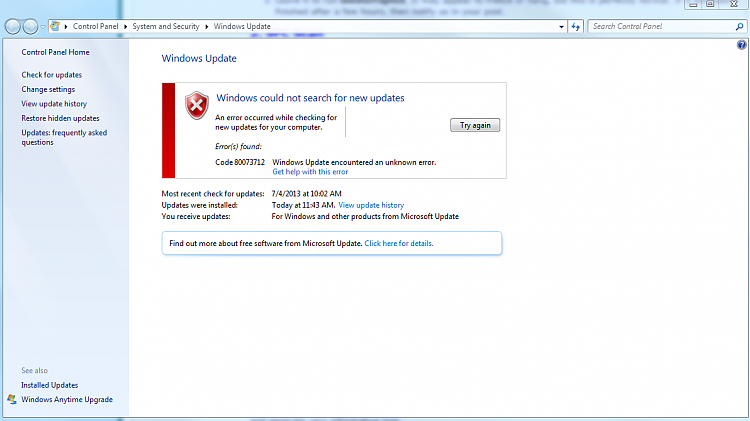When I tried to update my windows last night I got this error called windows update error 80073712 windows 7. Help me out. Reply ASAP.
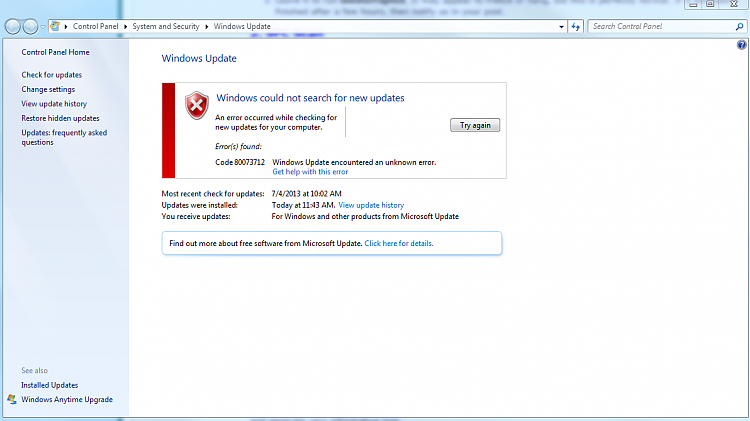
Rectify Windows Update Error 80073712 Windows 7 Completely.

Your problem can be fixed using the following steps. First select Run after clicking on start in windows. In the displayed services windows locate the windows update service. Click on Stop after right clicking on the service. After this, you have to remove the contents of the datastore folder present in the Software distribution folder. This should solve your windows update error. If the problem persists you need to run system file checker which replaces all the core system files. Restart your computer for the changes to take place. Hope this helps.
Rectify Windows Update Error 80073712 Windows 7 Completely.

You may encounter “error 0x80073712” when running Windows Update. This problem can happen if the CBS or the Component-Based Servicing manifest is corrupt. In Microsoft Windows 7, one way of fixing it is to run the System File Checker utility or the SFC tool. Click “Start”, “All Programs”, “Accessories”, and then right-click “Command Prompt” then select “Run as administrator”. This should open an elevated command prompt.
In the command prompt window, type without quotes “sfc /scannow” then hit Enter. Insert your Windows setup disc if it prompts you to continue. When it is finished, run Windows Update again and install the update. If this doesn’t fix it, use the System Update Readiness Tool. Go to Fix Windows Update Errors using DISM. Download the version applicable to your operating system.
Once downloaded, run the tool then wait until it is complete. Once it is finished, run Windows Update again and see if it works.