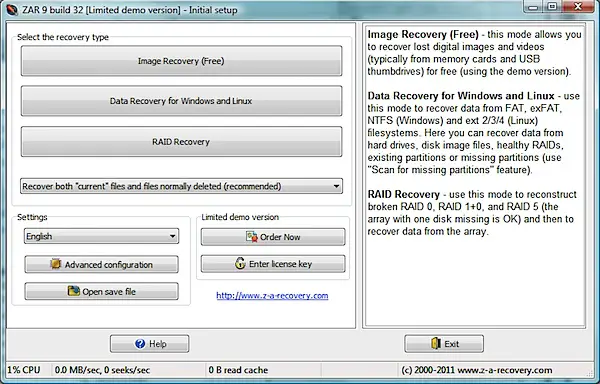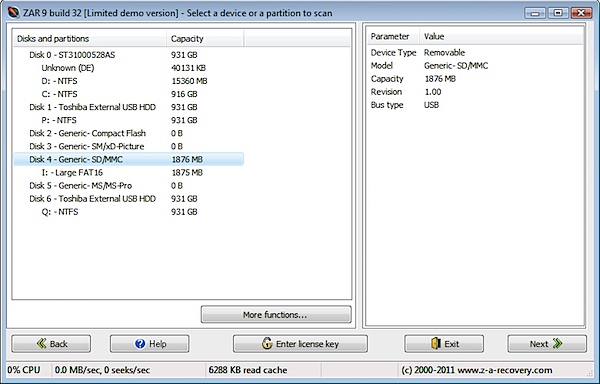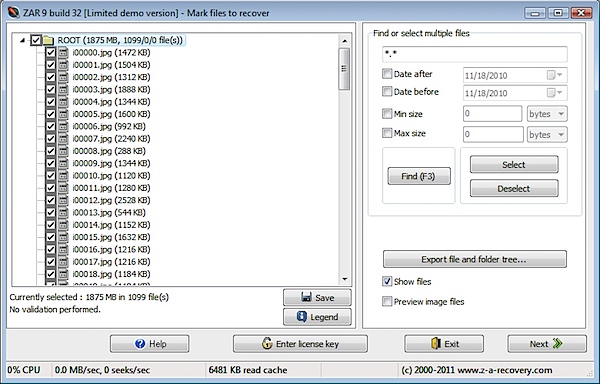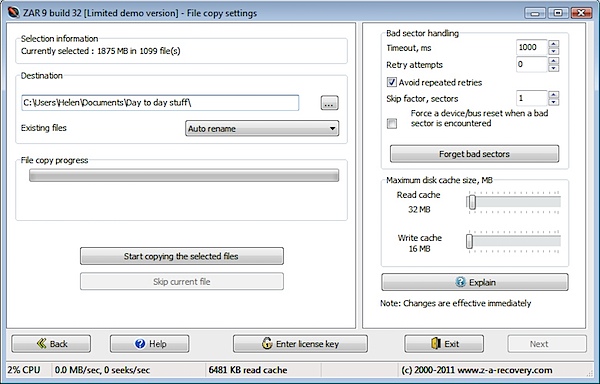Recovery SD Card capacity method
Asked By
10 points
N/A
Posted on - 01/29/2013

Dear Friends, I am having a 1 GB SD card that I have been using for few months, but recently after formatting it, it's showing up as being 40 MB. Will recovery SD Card capacity possible, if so how ?