Received this fatal error while inserting an array without finishing spare bracket

Hi guys,
I received this fatal error while inserting an array without finishing spare bracket. It crashed rslogix 500.
I am not sure about this problem happening with others. The current configuration of my PC is Windows XP SP 2.
Anyone having idea for the issue pleases help.
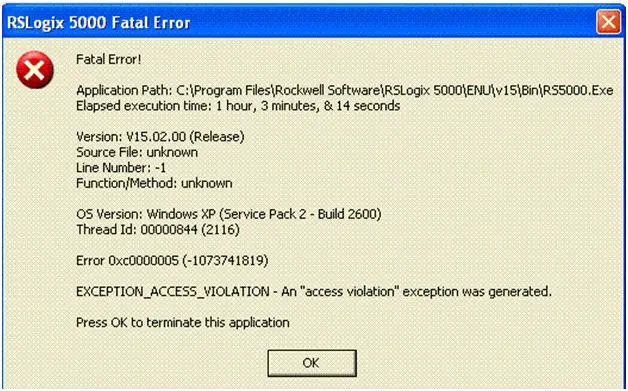
RsLogix 5000 Fatal Error
Fatal Error!
Application path: C:Program FilesRockwell SoftwareRsLogix5000ENUv15BinRS5000.Exe
Elapsed execution time: 1 hour, 3 minutes, & 14 seconds
Version: V15.02.00 (Release)
Source file: unknown
Line Number: -1
Function/Method: unknown
OS Version: Windows XP (Service pack 2 – Build 2600)
Thread Id: 00000844 (2116)
Error 0xc0000005 (-1073741819)
EXCEPTION_ACCESS_VIOLATION – An "access violation" exception was generated.
Press OK to terminate this application












