PuTTY Fatal Error – Server sent disconnect message

Hi,
I received an error message while linking ESX host’s terminal via SSH with PuTTY.
The screenshot of the error message is as under. I tried several ways to solve the problem but failed.
If you have any idea for the problem, please help me.
Thanks in advance.
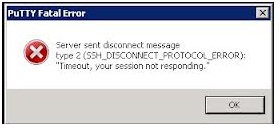
PuTTY Fatal Error
Server sent disconnect message
type 2 (SSH_DISCONNECT_PROTOCL_ERROR):"Timeout, your session not responding.”












