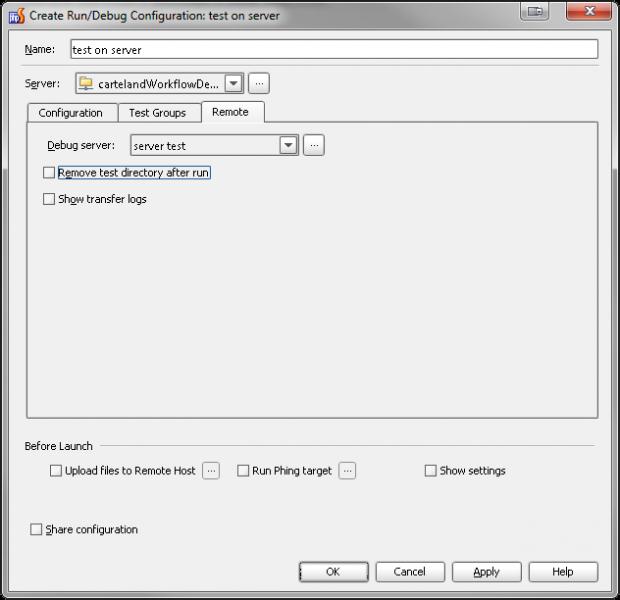Asked By
Alice Macek
60 points
N/A
Posted on - 07/23/2012

Hello all
I am using PHPStorm 3 for the first time so I require your guidance. I am using the version 111.119.
I want to configure phpstorm 3 and xampp and I also want to test the debugging.
When I try to do so, I get the following message on my screen:
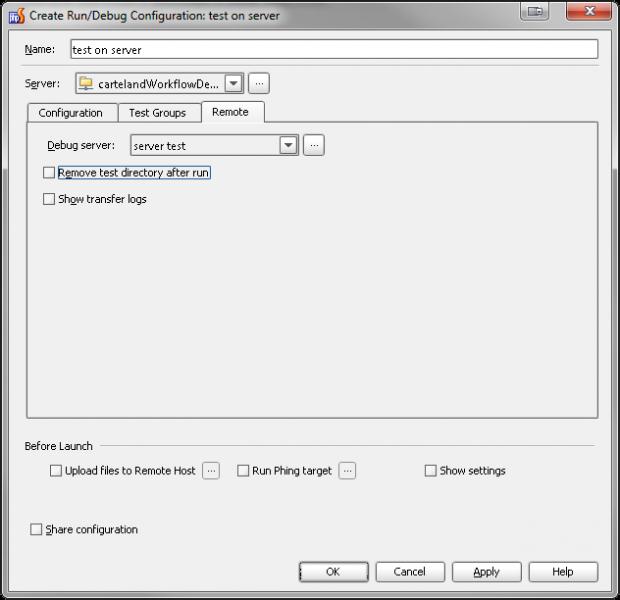
As you can see above when I press ok the debugging server is no more selected. I did not raised it from the phpunit test file but from the project directory.
Any help to fix this issue will be highly appreciated.
Kindest regards
Tom
Configure PHPStorm 3 and Xampp

Configure PHPStorm 3 and Xampp follow the instruction and i think you will get your answer,
Yes, you can:
1) Settings | Deployment — create new entry of "Local or mounted folder" type, configure it and mark as default for this project
2) Settings | Deployment | Options — make sure that "Upload changed files automatically to the default server" is active
Alternatively, you can try and create project directly from those files that are already in xampp ("In place" deployment type, so no additional file copying is required).
and the suggestion from me use update version.