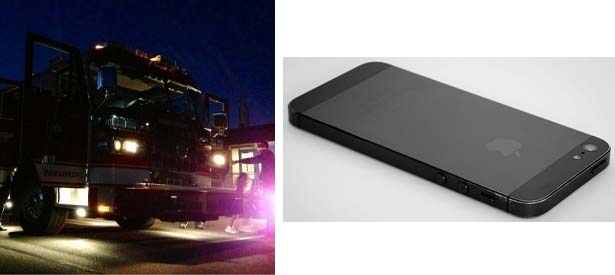I have been using this phone for weeks now and I have experienced the same problem again and again. Whenever I take a photo, this purple color magically appears and the photo is of no use then. I have tried to be experimental by changing the angle of the light but it doesn’t work. What is the solution?
Purple glaze in my Iphone 5 photos

Yes, that’s true and it is not an isolated case. When iPhone 5 was first released, complaints about the purple lens flare started coming in and the only thing that Apple said about it is to stop holding the phone the wrong way or incorrectly. I don’t know if this is much of a help.

The purple flare or haze appears when you take a picture near a bright light. According to Jim Fisher of PCMag, the iPhone 5 Smartphone is vulnerable to lens flare. But according to PCMag’s digital camera analyst, the previous version, the iPhone 4S, is one of the best in reducing the reproduction of flare which is normally triggered by out-of-shot light sources.
Another Smartphone that handles lens flare very well is the Samsung Galaxy S3. So, the question now is, what happened to iPhone 5 when iPhone 4S can handle it very well. According to online chroniclers, the likely cause of the purple lens flare is a combination of the lens design and the coatings used when it is constructed.
The iPhone 5 Smartphone is using the latest scratch-resistant Sapphire Crystal lens covering.
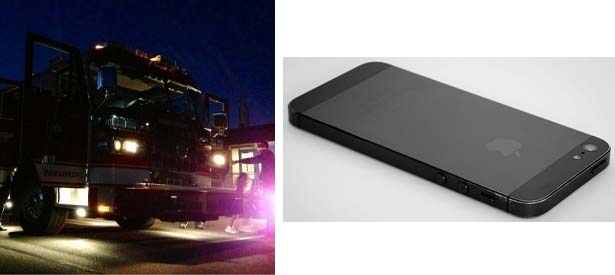
Purple glaze in my Iphone 5 photos

Well this problem is called as lens flare. This problem is reported by numerous users of iPhone 5 or 5S, solution for this problem is proposed by the Apple is that just hold the phone right, as this happens because of the projection of the source light on the inside module of the camera and sensor. Adjust your position to some point where bright light can enter the lenses.