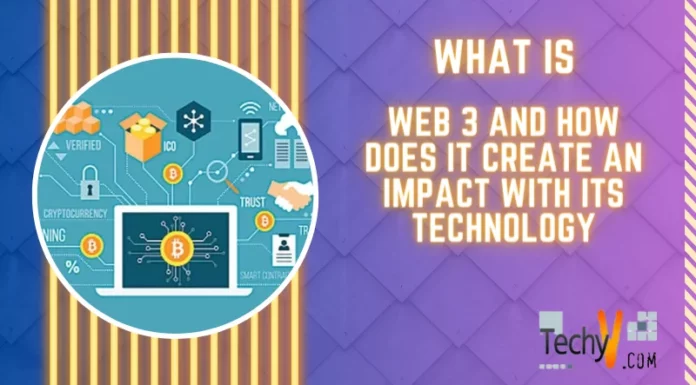How can we set-up the "reply-to" without putting any address in the Notes databases? I plan to create a program that would do just that through Visual Basic Applications (VBA)? I am using the method that does not require programming skills on the users part, as several people are going to use this code, and most of them do not know how to modify or read VB. What I want to do is to define the response to the email. I tried all variations I can think of and nothing seems to work (errors in different ways).
Program to Configure/Set ‘Reply to’ Field in Lotus Notes

Hi Cynthia,
You can try 2 ways to resolve this issue. One way is to name and specify the database you will be using. Another way is to not specify the database especially when lots of different people are going to work on it. You need also choose if you want to build the document then use the send methodology or you can just copy the whole document to the mail.box. You will be using the items Principal, iNetFrom, DisplaySent, ErrorsTo, ReplyTO, CopyTo, BlindCopyTO, SendTo on you email codes. The Principal field is where you can specify the address which will show on the From Field.
Sample code is as below: Sub Email_Atrack_Report(SubjectLine As String, _
AgentOracle As String, TMAddress As String)
Dim NSession As Object
Dim NUIWorkSpace As Object
Dim NDoc As Object
Dim NUIdoc As Object
Set NSession = CreateObject("Notes.NotesSession")
Set NUIWorkSpace = CreateObject("Notes.NotesUIWorkspace")
Set NDoc = NUIWorkSpace.ComposeDocument("", "", "Memo")
Set NUIdoc = NUIWorkSpace.CURRENTDOCUMENT
With NUIdoc
.FieldSetText "EnterSendTo", AgentOracle & "@Company.com"
.FieldSetText "EnterCopyTo", TMAddress
.FieldSetText "Subject", SubjectLine
.FieldSetText "Body", "**PASTE Atrack HERE**"
.GotoField ("Body")
.FINDSTRING "**PASTE Atrack HERE**"
Sheets("EmailOutput").Range("MessageBody").Copy
.Paste
.send
.Close
End With
Set NUIdoc = Nothing
Set NDoc = Nothing
Set NUIWorkSpace = Nothing
Set NSession = Nothing
End Sub
Aristono