The program can’t start because STLog.dIl is missing

Hi there,
When my Windows 7 (x86) is starting I have this error message box appears. I don’t know what error I should reinstall to fix this error, nothing happens when I click OK but I am a little bit worried. Does anyone have any idea how can I solve this error? Is something wrong with my Windows 7?
Thank you!
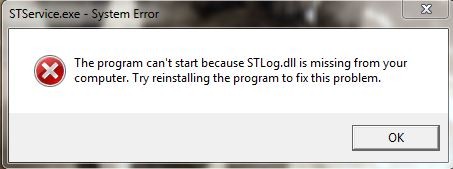
STService.exe – System Error
The program can’t start because STLog.dIl is missing from your computer. Try reinstalling the program to fix this problem.
OK












