Procedures To Log In To Microsoft Account In Windows 10

Hello experts, I switched to Windows10, and I lost my account. Please provide me the procedures to log in to Microsoft account in Windows 10. Thanks in advance for the help.


Hello experts, I switched to Windows10, and I lost my account. Please provide me the procedures to log in to Microsoft account in Windows 10. Thanks in advance for the help.


To sign-in to your Microsoft account first at the page.
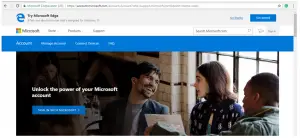
Go HERE to log-in.
Click on Sign-in.
Log-in with your Microsoft account. Enter your E-mail and password.
You can click on keep me signed-in so that you need not to log-in every time.
You can use your Microsoft account and can enjoy the services like One Drive, Skype, Outlook, and Xbox.


If you forgot the password for your Microsoft account and you don’t have access to your account’s security information, there is always a way to recover your account using the account recovery form which all websites provide to allow users to recover their account in case this kind of problem happens. To recover your Microsoft account, go to Recover your account page.
Here, enter your Microsoft account username or phone number and a different email address where to contact you. Enter the characters in the captcha to verify that you are not a robot then click “Next”. After this, check the email address you provided for a message Microsoft will be sending you. Enter the code from the email message then click “Verify” to verify your contact information.
Next, enter as much information as you can even if you are not sure. When you are finished, click “Submit”. Microsoft will respond within 24 hours. Note: if you enabled two-step verification you won’t be able to recover your account in this method. For more information on the use of the two-step verification, go to How to use two-step verification with your Microsoft account.
