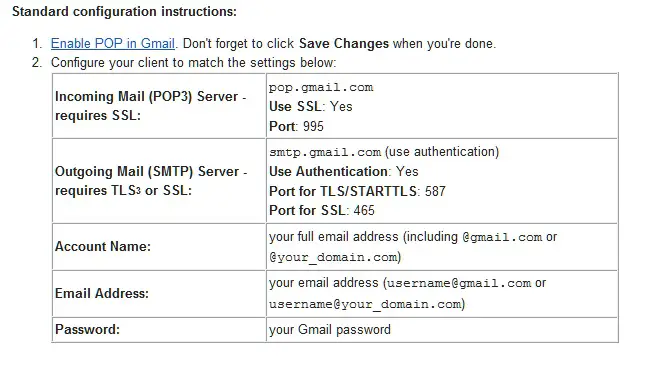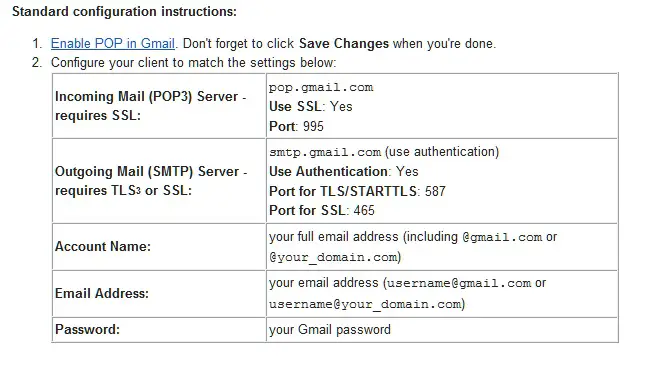Asked By
shawn mark
0 points
N/A
Posted on - 11/05/2011

After the “Enter Network Password” box pops up for both servers (pop.gmail.com and smtp.gmail.com), I enter my password and the box goes away, and nothing loads. How can I resolve this problem and continue to send and receive emails?
Problems with sending and receiving email

When sending email using email client, all settings needs to be configured correctly. The incoming and outgoing server information must be correct and including the port number needs to use.
Using Gmail email address, they uses pop.gmail.com and smtp.gmail.com as email server, also the port number is different than the regular email uses by different ISP.
Go to Tools, Accounts
Click Mail tab
Highligh the account name and Properties
Select Servers tab
Incoming server is: pop.gmail.com
Outgoing server is: smtp.gmail.com
Check the box on Log-on using secure password
Remember Password is check
Use SSL: Yes
Click on Advanced tab
Set the incoming port number to 995
Outgoing port number to 587
Port for SSL 465
Apply the changes
If these settings are all correct on your Outlook, then you should be able to send and receive email without any password pop-up. However, if it does, make sure that your password is correct. If still pop-up, then you need to reset your password. Go to gmail website and click on the forgot password box.