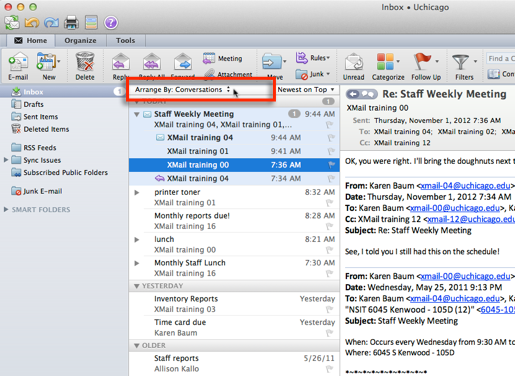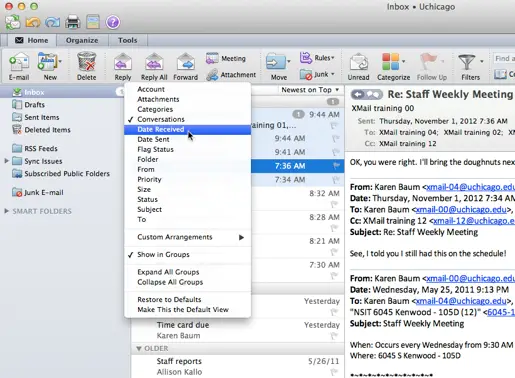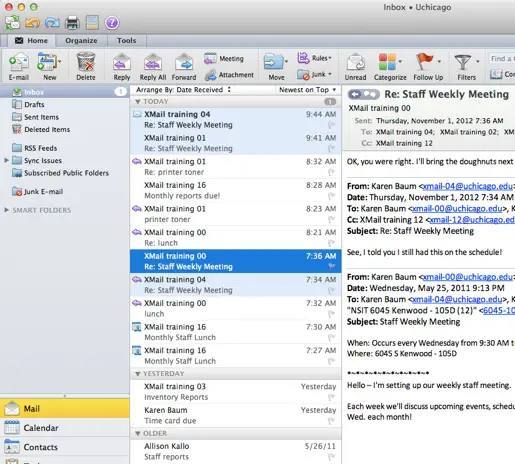Problems with Mac Outlook date received

I’m having trouble using Outlook for Mac. I would like to show the date received of the email and not the time and date the email was downloaded of the server. Please tell me how I can change it. Can you give me step by step process or any links for my references on Mac Outlook date received?