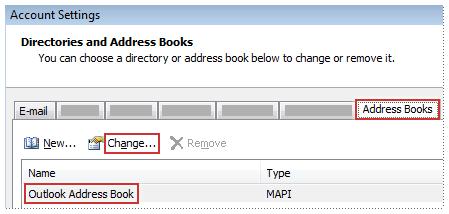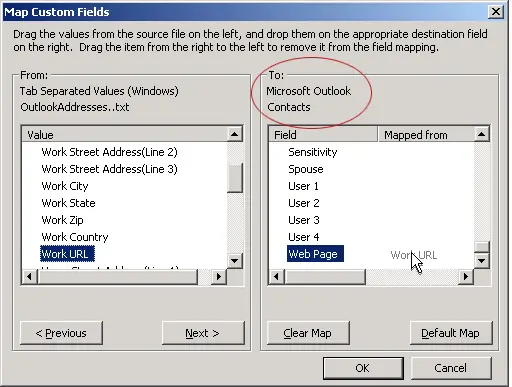How can I change mass file as Outlook for contacts?

Hallo guys.
I have configured an email in Microsoft Office Outlook, and I normally sync it with my Phone where I also have several contacts.
Every time that I sync I realize that the files are configured differently in my Outlook showing some as 'First, Last' while others show 'Last,First'.
Is there a way in which I can change mass file as outlook to have uniformity in my contacts?
This will save me a bunch during mass emailing and backing up my contacts.
Thanks.