Problems with Excel Error Your Session Exceeded Limits and Closed

Hi!
Me and my team are having problems with our Excel (Small Business P1 Version). We can’t seem to open certain excel files and an error message appears, saying that I have exceeded my session limits.
The error would only show up in certain excel files. So we looked into which files were affected and these are the following: 13 MB file, a 6.7 MB file with a look up table, working on a 6.5 MB file with a look up date. I found out that apparently Office 365 has a 10MB size limit, but we checked all our files, and none of them was bigger than 8MB.
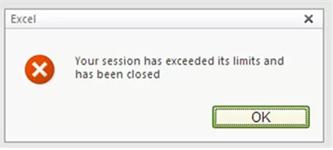
Excel
Does anyone have an idea how to go about this problem? It’s hurting our operations, and we hope someone can give as a solution.
Thank you!












