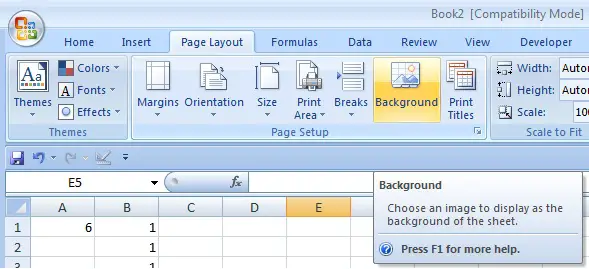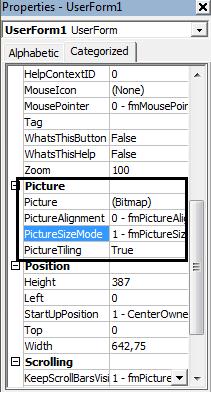Set a picture as an excel userform background

Hi guys,
I am have been using MS excel for a while now and I wanted to try adding image backgrounds to my work specifically how to set a picture as an excel userform background. What I would like is help on how I can do this through selecting a custom image background and setting it correctly. Anyone who can help me on this please reply to this post.