Problems downloading updates for Acronis software

I just started up Acronis and it started downloading updates. During the download, however I’m receiving this error:
An error has occurred during downloading. Can anybody help?
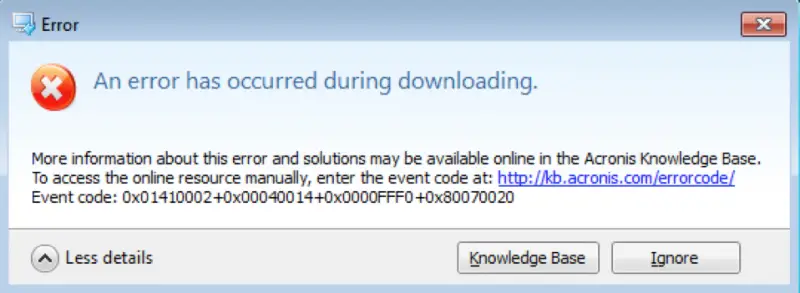
An error has occurred during downloading.
More information about this error and solutions may be available online in the Acronis Knowledge Base.
To access the online resource manually, enter the event code at: https://kb.acronis.com/errorcode/
Event code: 0x0141002+0x00040014+0x0000FFF0+0x80070020












