Problem when trying to remove domains

Hi friends,
I am having some trouble with a few domains that I want to delete as my client no longer needs the hosting services.
The problem is that I cannot delete them. When I try to delete the domains, I get an error.
The screenshot of the error is attached below:
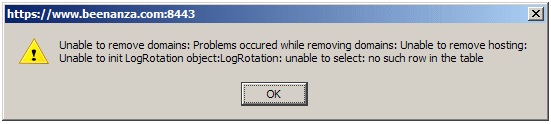
The message states:
Unable to remove domains: Problems occurred while removing domains: Unable to remove hosting: Unable to init LogRotation object: LogRotation: unable to select: no such row in the table
Anyone has any idea what to do? I simply have no idea how can this issue be solved.











