Apple mobile sync quit unexpectedly

Recently I upgraded to Leopard and now I am getting an error when trying to sync my iPhone.
When I start syncing it, I get an error on my screen. the screenshot is attached below:
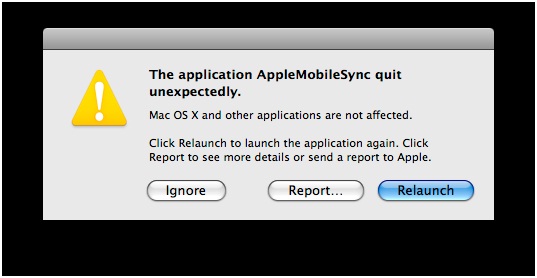
The message states:
The application AppleMobileSync quit unexpectedly.
Mac OS X and other application are not affected.
Click Relaunch to launch the application again. Click Report to see more details or send a report to Apple.
Any ideas what might be the reason behind this error? Your suggestions are anxiously awaited.
Kindest regards.












