Problem using Firefox with SAS Web Report Studio

Hi,
The error below appears, when I am Using Firefox with SAS Web Report Studio
Error: could not configure modal dialog.
Make sure popup windows are not blocked in your browser. This happens when I shifted to Firefox instead of Internet explorer, I decided to use Firefox because the internet explorer fails to run smoothly it will close in the middle of work, but the error I mentioned above did not appear ever since. I check on my antivirus and firewall all are in correct modes.
What might be the problem of my Firefox browser that fails to run SAS Web Report Studio. Should I reinstall my internet explorer and leave alone Firefox?
If there are some solution on whether I can still use Firefox, that would be great.
Thanks all.
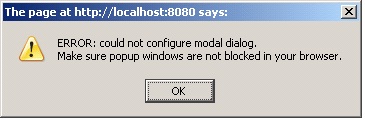
The page at http://localhost:8080 says:
ERROr: could not configure modal dialog.
Make sure popup windows are not blocked in your browser.












