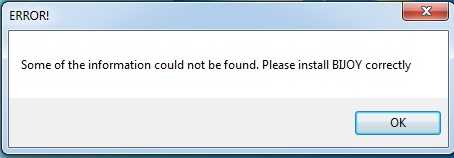Asked By
Bob Fostar
40 points
N/A
Posted on - 08/21/2012

I have firstly installed BIJOY on my computer to type Bangla on my computer.
And later I found better software to type Bangla word that is why i uninstalled BIJOY from my computer.
But now I am getting an error message like this photo:
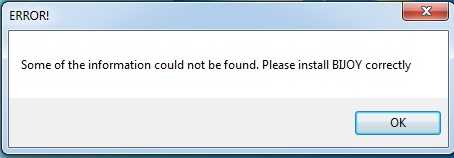
Error
Some of the information could not be found. Please install BIJOY correctly
Problem to uninstall Bijoy from computer

Halo Bob,
The error you are getting is possibly a compatibility related error, and therefore you will need to do the following to resolve it:
-
You will need to install CCleaner on your computer, and then run it.
-
Use it to fix all registry entry related issues on your computer.
-
After that you will check the system specifications on your computer to see if the operating system is a 32 bit or 64 bit.
-
Make sure that the software you are trying to install does not have a conflict with the system specifications for it to work without an issue.
Hope this helps.
Regards,
Carl
Problem to uninstall Bijoy from computer

One reason for that is when the program didn’t uninstall completely or an error was encountered during the uninstallation. In this state, there is no way you can uninstall the program from the Control Panel. To fix the problem, you need to install the application again to restore all necessary files. Once the program is installed, download the free version of Revo Uninstaller and install it.
Once installed, start Revo Uninstaller then select the affected program among the applications and click “Uninstall”. Follow the normal uninstall process. When uninstall is complete, click “Scan” to scan your computer for any leftover files and delete everything it finds. This removes everything the program created on your computer. When it is finished, close Revo Uninstaller then install the new program you want to use.