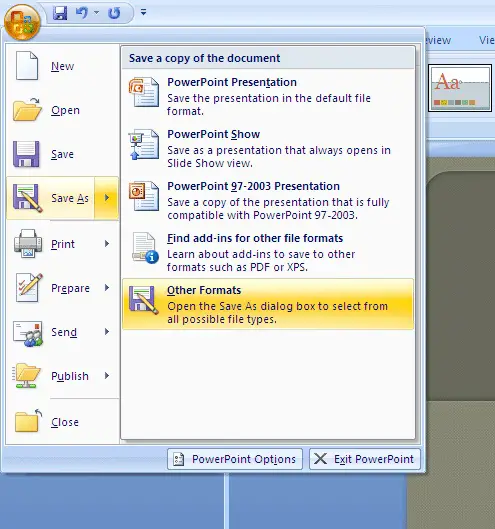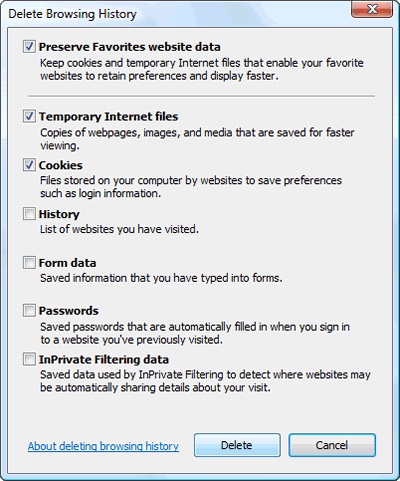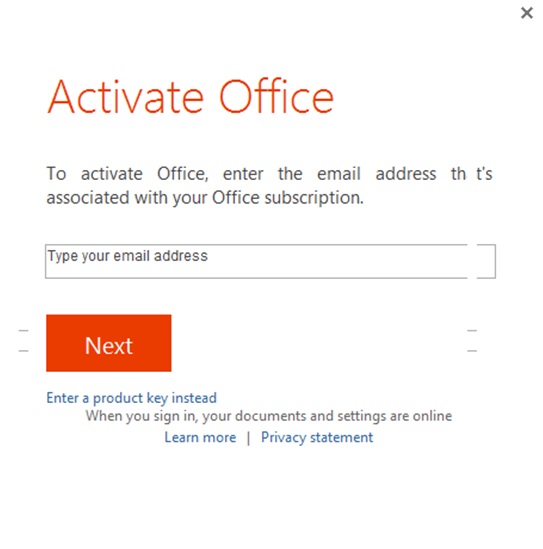The problem is with my office web applications.

Hi Experts,
The problem is with my office web applications. I received an error message.
Look at the screenshot.

Microsoft PowerPoint Web App
Sorry, we couldn't open this presentation
because we ran into a problem. Please try
again.
OK
SharePoint 2013 is organized with RC Windows 2012 server and Office 2013 web applications are also running with a separate server of Windows 2012 RC. SQL 2008 R2 is running on the same server. Pptx file was added to the document library. From here (Open Menu Link) I was asked for a username and password.
In this position I received the error message mentioned above. It is not a regular phenomenon for this site to ask authentication though it has several users.
Any suggestion in respect of the above mentioned problems is highly appreciated.
Thanks in advance.