The problem is with my Autodesk Data Management Server Console 2013

Hi Experts,
The problem is with my Autodesk Data Management Server Console 2013. While trying a back up using ADMS Console it threw the message "Failed to create full backup task". I do not know the reason behind this failure.
If you have any idea on this issues please help me.
Thanks in advance.
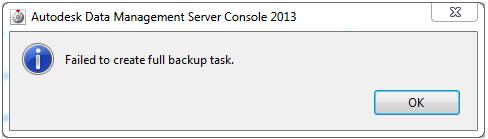
Autodesk Data Management Server Console 2013
Failed to create full backup task.
OK












