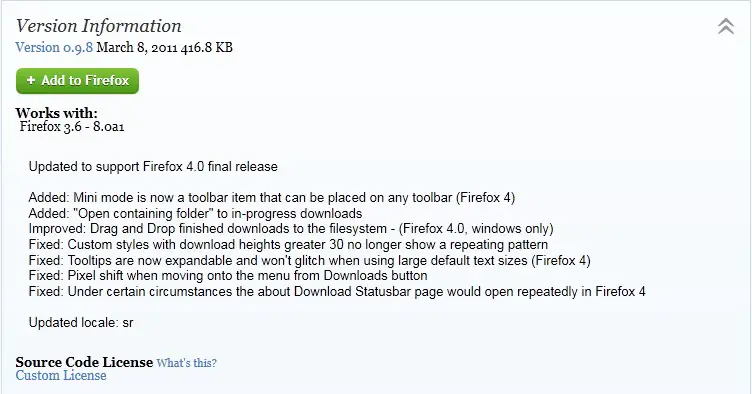Problem installing the Firefox Plugin

Hello friends!
I am posting here an error message I encountered while installing a plugin of Mozilla Firefox. While I was in the middle of installing a plug-in, an error message appeared and told me that Mozilla Firefox was not installed.
Firefox Plugin Install
Mozilla firefox and Opera are not installed.
As I was analyzing on the error, I wondered why the installation of the plug-in did not detect my Mozilla Firefox? So, I restarted my computer hoping to get rid of the error. Same thing happened. I cannot install the plug-in. Please share some pointers for me to use as a guide in solving this issue. Thanks.