Problem Installing Active Directory on Windows Server 2008

Hi,
I'm learning on how to install and run Windows Server 2008 in a non production environment to make sure I understand how to configure it. This is a brand new environment – there are no other AD or DNS servers. I'm running the AD DS wizard (I have not installed DNS on this server yet – it mentioned it would set up DNS during the AD DS setup – should I have set it up first?)
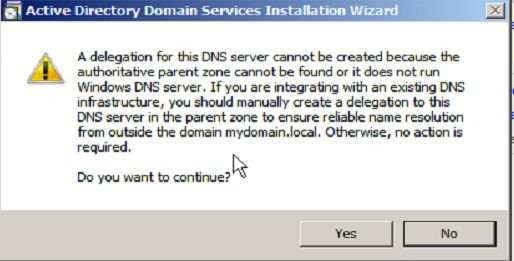
A delegation for this DNS server cannot be created because the authoritative parent zone cannot be found or it does not run Windows DNS server. If you are integrating with an existing DNS infrastructure, you should manually create a delegation to this DNS server in the parent zone to ensure reliable name resolution from outside the domain mydomain.local. Otherwise, no action is required.
Do you want to continue?
My new domain is abc.lan. During the add wizard process it is examining the DNS configuration and comes back with this message – A delegation for this DNS server cannot be created because the authoritative parent zone cannot be found or it does not run Windows DNS server. If you are integrating with an existing DNS infrastructure, you should manually create a delegation to this DNS server in the parent zone to ensure reliable name resolution from outside the domain abc.lan. Otherwise, no action is required. I saw some people posts that I should ignore this, but I wanted to make sure. Please help.
Thanks.











