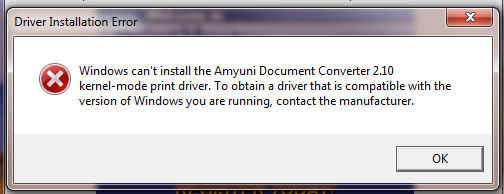Printshop 22 fails to install due to driver incompatibility

Hi All,
I have been attempting to install the application Printshop 22 on my windows machine and I fail to do so because the Amyuni Document Converter driver installation error. I ensured that my system has .NET 1.1 Framework installed on my windows 7, 32 bit machine as this is known to cause many installation issues. But when I run the installation program, I get the following error message concerning Amyuni Document Converter. As I had no idea on what this particular driver was, I tried updating all the software installed on my machine. I hoped this would update the drivers too and would soon replace a missing driver if any. But even after spending considerable time updating the applications, I still get this error when trying to install Printshop. So now from where can I find a compatible driver for windows 7? Does anyone have a clue about this? I hope someone can come up with the right fix. Thanks in advance for helping me out.
Image:
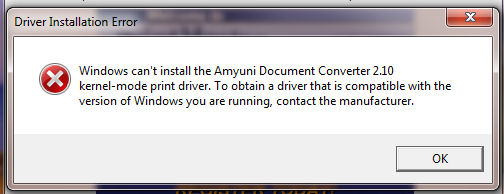
Error:
Driver Installation Error
Windows can’t install the amyuni Document Converter 2.10 kernel-mode print driver. To obtain a driver that is compatible with the version of windows you are running, contact the manufacturer.