How to fix license problem of Adobe CS4 Master Collection?

What should I do when my license of Adobe CS4 Master Collection expires though it is the first time I install it and having a hard time to open any program?

Licensing for this product has stopped working,
This product has has encountered a problem which requires that you restart your computer before it can be launched.
If you continue to see, this message after restarting your computer, please contact either your IT administrator or Adobe technical support for help, and mention the error code shown at the boao.n of this screen.
Error: 6
https://helpx.adobe.com/support.html
OK



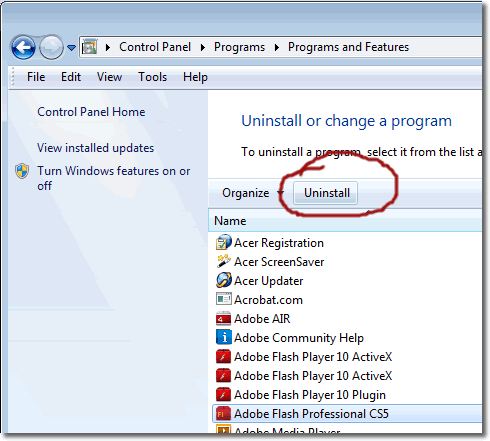
.jpg)









