PowerArchiver 2012 Install error occurred

I have finished few extra trying today to manually uninstall the best version and install the newly 1201.
While the uninstall I received the following error message
And after that the installer just suspends.
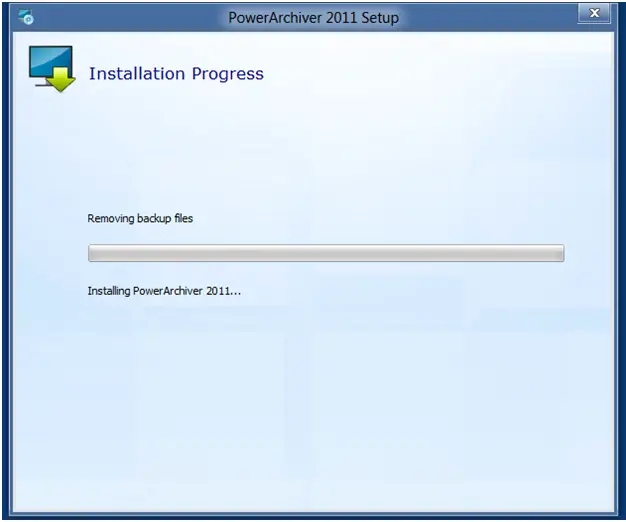
![EXCEPTION_UNHANDLED] (0xc0000005) at address [0x77007075](https://www.techyv.com/sites/default/files/users/Rochelle%20T%20Tritt/ERROR-.jpg)
Error copied:
[EXCEPTION_UNHANDLED] (0xc0000005) at address [0x77007075]
*** Stack Trace (x86) ***
[0x77007075] CoIncrementMTAUsage()
[0x77006f8b] CoIncrementMTAUsage()
[0x76fc22c0] ObjectStublessClient18()
[0x76fc11e3] ObjectStublessClient18()
[0x76fc0f8d] ObjectStublessClient18()
[0x76fc0cdc] ObjectStublessClient18()
[0x77092bce] NdrExtStubInitialize()
[0x743b9527] MsiSetOfflineContextW()
[0x743737d0] MsiProvideQualifiedComponentExA()
[0x743aadc6] MsiCloseAllHandles()
[0x743aa92b] MsiCloseAllHandles()
[0x743b1a48] MsiCloseHandle()
[0x00c24052] —–
[0x772c31b0] RtlInitializeExceptionChain()
[0x772c3183] RtlInitializeExceptionChain()
By utilizing task manager I ended the applications which are suspended.
Just for testing I did then attempt WinRar to view how that will install, and that did not give some install or uninstall error message.
Expect the on top of information provides you few plans of the errors and extra technical screen shot of code errors assists.
PS also detailed caught glimpse of the few message (not right wording as it was speedy) 'installer database does not keep the requisite logic to'
Best Regards











