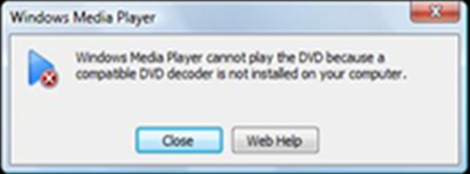Asked By
zack lee
10 points
N/A
Posted on - 02/20/2013

Hello,
Nobody knows about this, please he (she) guides me to resolve quickly.I cannot decide what to do to solve this problem. Please someone has more ideas on this, to be provided (rely on) with key words.
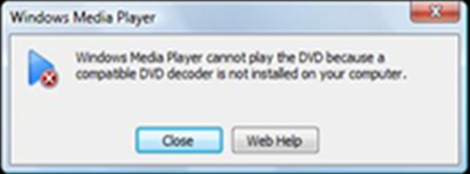
Windows media Player
Windows media player cannot play the DVD because a compatible DVD decoder is not installed on your computer.
Playing a DVD by using Windows Media player.

Hello Zack Lee,
You can play a DVD on your media player by using Codecs compatible with your DVD decoder.
There are several Codecs available at:
http://www.free-codecs.com/
I am recommending to you the K-lite codecs which have full, standard and basic versions according to your requirement where all of them have codecs for DVD.
Hope this was helpful.
Best regards,
Don Muench
Playing a DVD by using Windows Media player.

You may receive this error when you try to play a DVD on your computer with the Windows Media Player. This happens if a DVD codec is not available on your computer. You can fix the problem by installing a different media player to play the DVD like VLC media player.
On the other hand, if you want to play and make the DVD work with the Windows Media Player, you can fix this by installing the correct codec. Try downloading K-Lite Codec Pack Mega. Installing this codec pack should fix the problem with the DVD and you will be able to play the DVD with the Windows Media Player.