Fatal Error on Plasma Workspace

Hello dear friends,
After an update done on yesterday, I am getting the following error in my KDE.
A Fatal Error occurred
The application Plasma Workspace (plasma) crashed and caused
the signal 11 ( SIGSEGV).
Please help us improve the software you use by filing a report at
https://bugs.kde.org/. Useful details include how to reproduce the
error, documents that were loaded, etc.
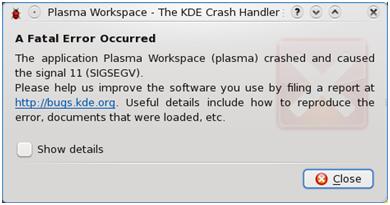
The plasma wont going to load at all.
Following is the output from the console.
xuser@home:~$ plasma
<unknown program name>(6751)/ checkComposite: Plasma has an argb visual 0x624a60 73400321
<unknown program name>(6751)/ checkComposite: Plasma can use COMPOSITE for effects on 0x61cf80
Plasma crashed, attempting to automatically recover
plasma(6751): Communication problem with "plasma" , it probably crashed.
Error message was: "org.freedesktop.DBus.Error.NoReply" : " "Message did not receive a reply (timeout by message bus)" "
xuser@home:~$ KCrash: crashing… crashRecursionCounter = 2
KCrash: Application Name = plasma path = <unknown> pid = 6752
sock_file=/home/serens/.kde4/socket-PC234/kdeinit4__0
<unknown program name>(6754)/ checkComposite: Plasma has an argb visual 0x624a60 73400321
<unknown program name>(6754)/ checkComposite: Plasma can use COMPOSITE for effects on 0x61cf80
plasma(6754): Communication problem with "plasma" , it probably crashed.
Error message was: "org.freedesktop.DBus.Error.NoReply" : " "Message did not receive a reply (timeout by message bus)" "
Please Help.
Thanks.












