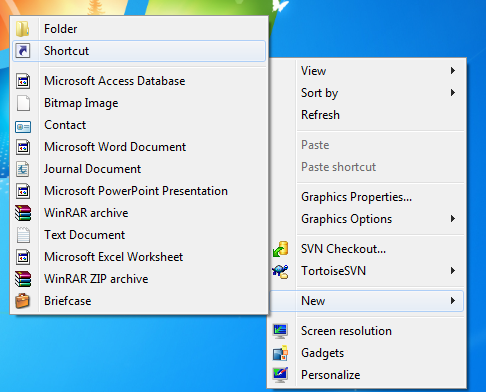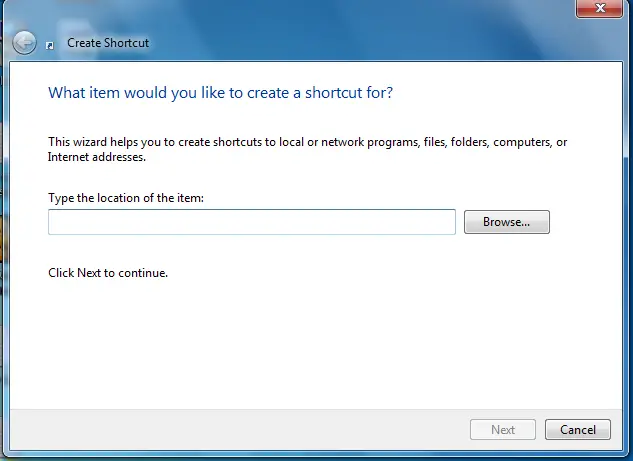Is it possible to create a shortcut for my folders or files and put it on my taskbar? I want to do this for quicker access with just having few clicks on my mouse button. If so, how can I set it up? Thanks.
Answered By
E.Robe
10 points
N/A
#115029
Pin folder shortcuts on Windows 7 taskbar

In Windows 7 you can pin any program or folder to your task bar for easy future access,For this, Right-click on the empty space on desktop and select option ‘New’ then select ‘Shortcut’.
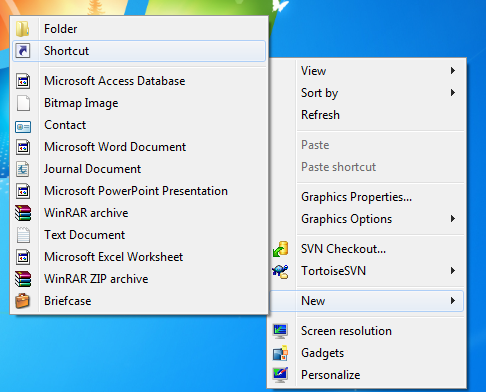
It will open a new window click on Browse to find the folder that you want to add to the taskbar. Select it and click on OK.
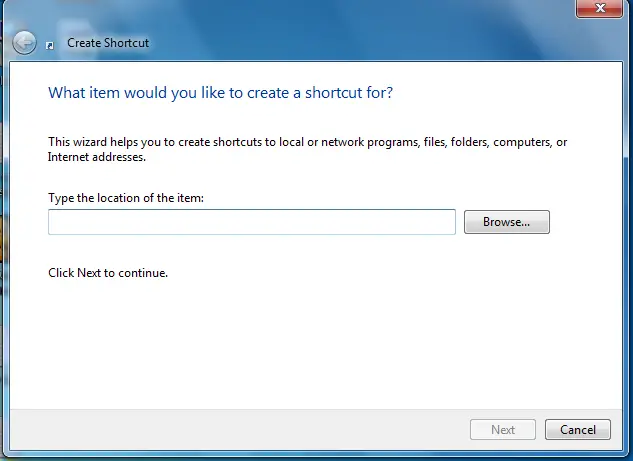
Now you have the folder shortcut on your desktop. To pin this shortcut on your taskbar, make a simple drag and drop. Alternatively, you can right-click on it and select 'Pin to taskbar'. Now you can delete the shortcuts from your Desktop if you want so. The taskbar shortcuts will continue to work.
Answered By
lee hung
75 points
N/A
#115031
Pin folder shortcuts on Windows 7 taskbar

Hello Sophia Bailey,
For sure you can do that. If you need to pin the shortcuts that you use most of the time in the task bar so that you can easily access them whenever you need to use them, then for windows 7 it is so easy.
All you need to do is identify the shortcut that you want to pin in the task, and then you will need to click on it, and while holding the mouse down, you will drag the shortcut until it reaches the task bar and then release the mouse. The shortcut will then be pasted and pinned in the task such that when you restart the computer it will still be there until you decide to remove it from there.
Hope this helps.
__
Regards
Lee Hung