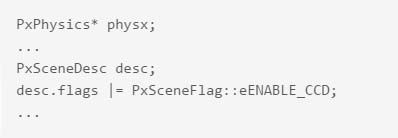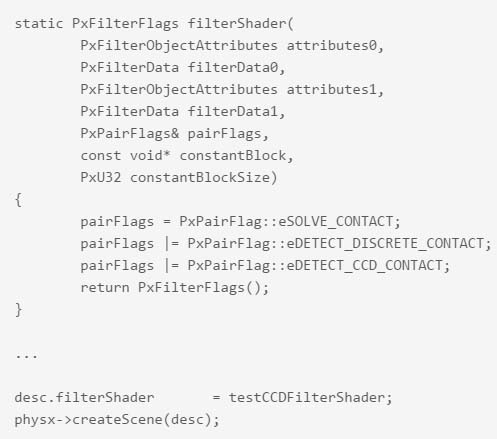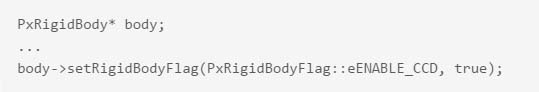PhysX cannot start on Windows Vista

Hello,
I have installed the latest version of my video card and it seems like I still have some problems with PhysX hardware acceleration. Can anyone tell me what is happening with my video card ? Why is full with errors ?
Thank you !
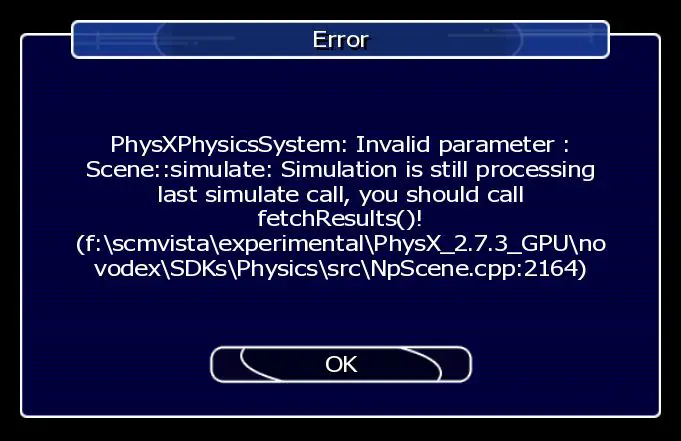
Error
PhysXPysicsSystem: Invalid parameter:
Scene::simulate: Simulation is still processing last simulate call, you should call fetchResults()!
(f:scmvistaexperimentalPhysX_2.7.3_GPUno
VodexSDKsPhysicssrcNpScene.cpp:2164