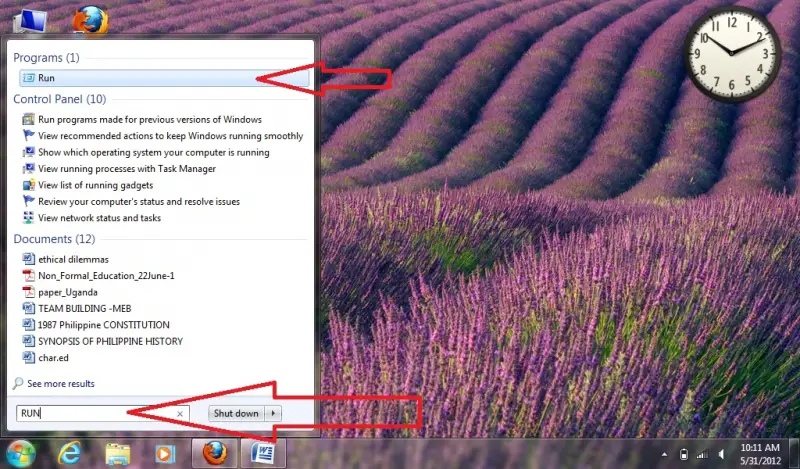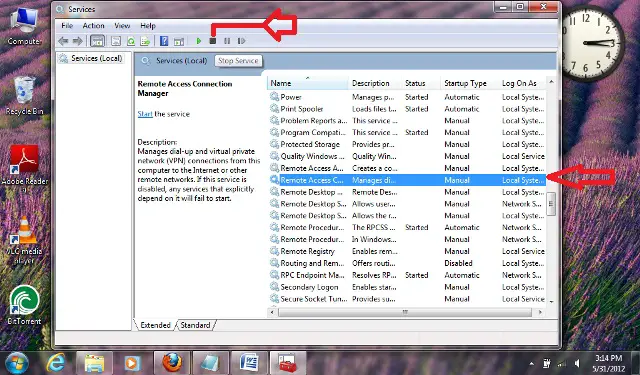Persistent WinXP “Bad Image” errors

Hello everyone,
I would like to share a problem of mine and get a suggestion from you. I have Windows XP on my PC. Whenever I try to do anything like play games, browse online, or work with documents, a notification appears on my screen. It is – DLL:/WINDOWS/system32/rasman.dll Bad image. I’d like a suggestion from you about solving this problem. I am not very good with these things. If it is possible to give a simple and understandable solution, it would be helpful to me. Thank you in advance.