Peachtree error when Unregistering components

Hi experts,
I have tried several attempts to make my Windows client access Peachtree mapped data from Windows server but to no avail. The version of Peachtree is 2010 and the version of Windows is Windows 7. I am now beginning to think that Peachtree does not work on a Windows 7 network. But is this the case? I installed Windows 7 3 months ago and since then access to server data using Peachtree has failed. Please help.
Error Image
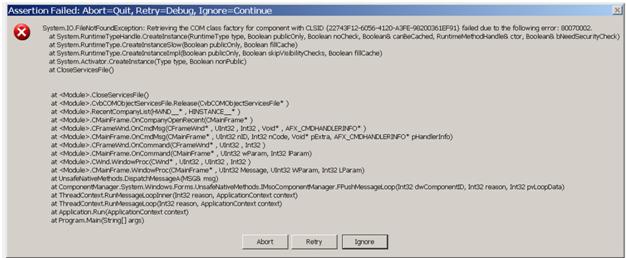
Error name:
Error During the unregistering components
Assertion Failed: Abort=Quit, Retry=Debug, Ignore=Continue











