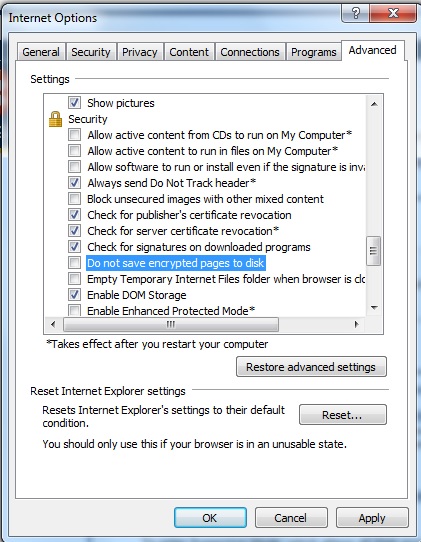We are having issues with Adobe Reader XI on Windows 8. Most of our PDFs are stored in the network share. It opens just fine, but it goes blank after 30 minutes or so, as if it loses connection to the network share. We have to reopen the PDF and copy the file to another network share and it's resolved. Is there some type of setting in the security that terminates the connection after a given time? Thanks you in advance for your help.
PDFs stored on network share goes blank after 30 minutes

Have you encountered this symptom with other PDF files? if Yes then you should contact adobe as they claim reader XI is compatible with Windows 8.
To confirm if it's a security settings, then you need to trace it,
You can trace the problem in two ways:
Trace it by using the Internet Explorer Tools or Network Capture tool, Simply press F12 >then Ctrl+4>then refresh by pressing F5. So if the HTTPS encryption is involved then you have to set the user security settings.
Options>navigate to advance tab>Security section, Do not save encrypted pages to disk then
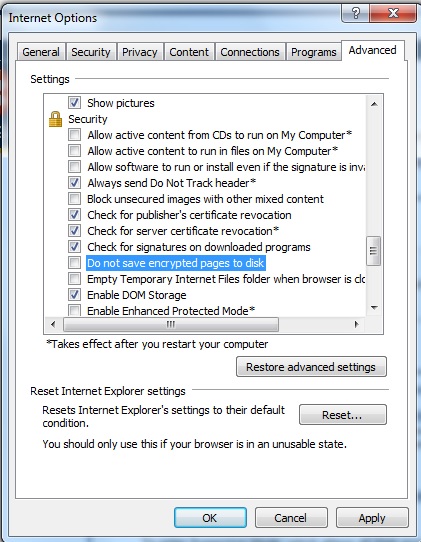
When the page is being refresh by the HTTP refresh > you'll get the scenario that would explain your symptom.
You can also trace it by using Process Monitor, and see what's really going on.