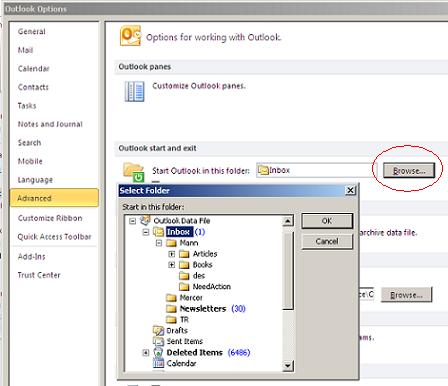Hi. I'm using Outlook 2007 on Windows Vista 64 bit. I was wondering if there's an option in preferences where Outlook 2007 remember last folder when I open it? I want it to remember the last folder I opened and not change the default settings.
Outlook 2007 remember last folder option

Hello , Amarion Dwayne
Hope you are fine.
In Outlook 2007 you have the permission to change the location where e-mail messages and attachments are to be saved. You can do this by adding the following registry value:
HKEY_CURRENT HKEY_CURRENT USERSoftwareMicrosoftOffice12.0OutlookOptionsDefaultPath
Click Start > click Run.
Type regedit in the Open box, then press” ENTER”.
Now locate the subkey given below in the registry by using Registry Editor.
“HKEY_CURRENT USERSoftwareMicrosoftOffice12.0OutlookOptions”
Now on the Edit menu, click New > String Value.
Typing default path press ” ENTER”
Then double-click the DefaultPath value.
Now type the path, including the drive letter, to the folder that you want to use for your Outlook saved items in the Value data box, in the Edit String dialog box.
Click OK.
Okay now quit the registry editor.
Hope you will get your answer.
Outlook 2007 remember last folder option

Hi there Amarion Dwayne,
If I understood correctly, you are trying to change the default opening folder so that Outlook doesn't start with the default inbox but the folder you've last been in before closing.
Unfortunately, there is no setting that would allow you to do so, but there is a similar one that will allow you to change the default startup folder. If this is a close enough solution, do the following to change the startup folder:
Under the Tools menu choose Options.
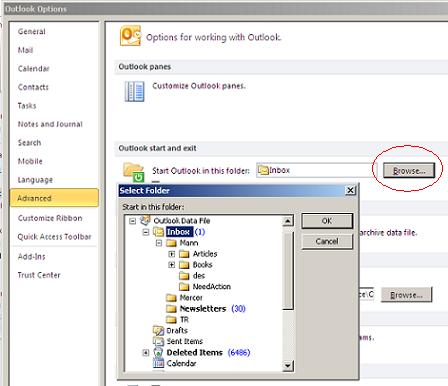
Click on Advanced options and in the Start and Exit section set up the folder.
Confirm changes at the end.