MS Outlook .pst file which profile is it associated with?

What can be used to find an MS Outlook .pst file on a machine and define which profile is it associated with? I am using Windows XP and Outlook ’03.


What can be used to find an MS Outlook .pst file on a machine and define which profile is it associated with? I am using Windows XP and Outlook ’03.


To find .PST files on a computer, we just need to click on Start > Search > For files and Folders > Click on Files and Folders > Type *.pst on the field that says on all or part of the file name.
It will list all PST files available on the computer and where it is saved.
For you to be able to verify as to which profile its connected to, you need to open each profile and Right click on the PST file then choose properties. It will display as to where it is saved. You would then be able to sort the PST files.
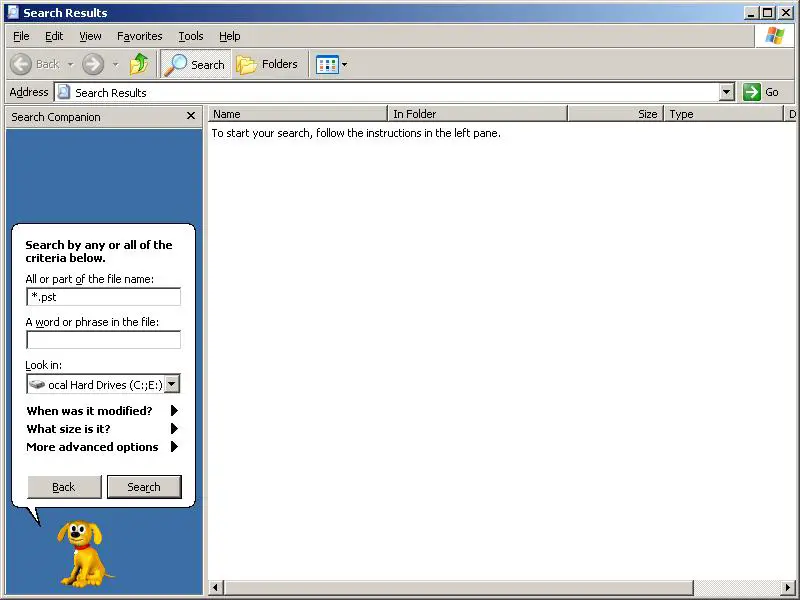


In case the PST file that you want to locate on your computer was created automatically by Outlook, then there will be only one standard location under your user profile directory that you will get that files. And therefore what you will need to do is open up an explorer window, and then you will paste in the following into its address bar: %appdata%MicrosoftOutlook
Once you have done that, you will see the PST file in the list, and usually it will be having the name Outlook.pst in the event that you are using the later versions of Outlook. But in the event that you created a new personal folders file, then the files might be in a different location.
-Mathew Stone
