Asked By
janna vice
10 points
N/A
Posted on - 09/24/2011

Recently I found out that some of the movie files that I have are not compatible with Windows Media Players. Some doesn't have audio when I played them but there are some that cannot be played using Windows Media Player at all. Are there any alternatives aside from Windows Media Players? Can someone make a list of the best applications aside from Windows Media Player?
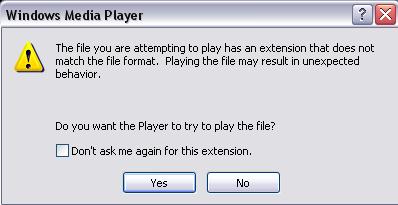
Windows Media Player
The file you are attempting to play has an extension that does not match the file format. Playing the file may result in unexpected behavior.
Other alternatives aside from Windows Media Player

Hi Janna,
The problem here seems to be that your windows media player is missing the necessary codec's to be able to play those movie files. Whatever media player that you get you still need to have the codec's to properly run the files. Most media players now have those codec's built in but others you still need to download them. Also what you can do to solve this problem is to install an update if there is one available.
Anyways here are some of the best media players around and before trying to watch whatever movie you have make sure that you have the codec's that are necessary first.
-
Vlc media Player
-
Winamp
-
Quicktime
-
SmartMovie
-
RealPlayer
-
Media Player Classic
Other alternatives aside from Windows Media Player

It seems that you don’t have the right codec installed on your machine. Go to this link Download Link1 . Here you can download the codec it will solve your problem. But I have to suggest you much better software to play all your audio & video files, its name is VLC player. You can download it from the following link Download Link2 it is the best media player so far & it plays all the video and audio files. Even it can also play DVD format files. Additionally you can download the subtitles of the movies you wish to see from various sites.













