Operation couldn’t be completed. No such file or directory

Hello, the attached error message began to appear this morning whenever I tried to save a file with BookMacster. The message said that the file did not exist.
Anyone could explain the error message? I appreciate that any expert could give some advices on how to fix this. Thank you very much.
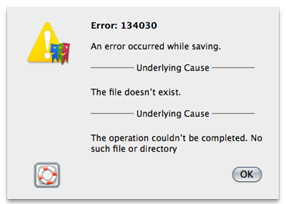
An error occurred while saving.
___________Underlying Cause___________
The file doesn’t exist.
___________Underlying Cause___________
The operation couldn’t be completed. No such file or directory.












