Operating System is not loading after restart

I freeze after the operating system set up was done but the message appeared on the screen
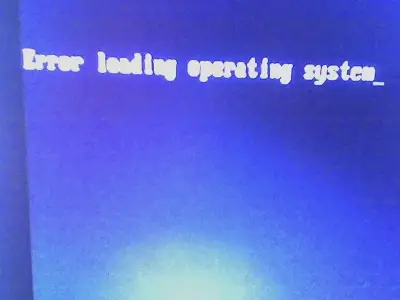
Error loading operating system_
These are the steps I did;
- BIOS SETUP
- Boot Devices
- created partition in drive c: and drive d:
After the set up been loaded that message appeared My next move was to reinstall again the operating system but the error still occurred. I'd check again the BIOS set up and place the boot devices by its proper places.
Can you check if there's wrong with the process of installing operating system? Because the error message remain as fault message. What do you think is the lacking process? Windows Xp is the Os of the computer.
Help! Thanks












