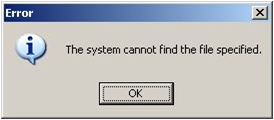Asked By
shara reese
0 points
N/A
Posted on - 01/22/2012

Whenever I open the Lotus Notes I am getting an error message. See the screenshot. Please help me to fix the problem. Thanks in advance.
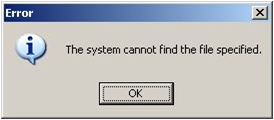
Error – the system cannot find the file specified.
Answered By
mumina
0 points
N/A
#92433
Opening Lotus Notes causes Error

Close the Lotus Notes Client,
delete & quot;cache.ndk" from the C:Documents and Settings%username%Local SettingsApplication DataLotusNotesData folder.
Launch the Lotus Notes Basic client using NotesMedic PRO. Open the local Contacts database (also know as the local Address Book) and select File, Application, Replace Design – choose "Local" as the Template server and "Personal Address Book". Ensure that the "Inherit future design changes" option is ticked, then select "Replace":
Thank you.
Opening Lotus Notes causes Error

This trouble is generally caused by the LOTUS Notes add-in for the McAfee anti-virus. To verify whether this add-in is working, seek for these entries in the notes.ini file:
AddInMenus=NCMenu
EXTMGR_ADDINS=NCExtMgr
To resolve the problem, either delete or mention out these lines from the notes.ini file or reinstall the McAfee program so that the associated files are there and correctly registered.
If Outlook was not working, the workaround was to remove the above lines in the notes.ini file and then installing the anti-virus.